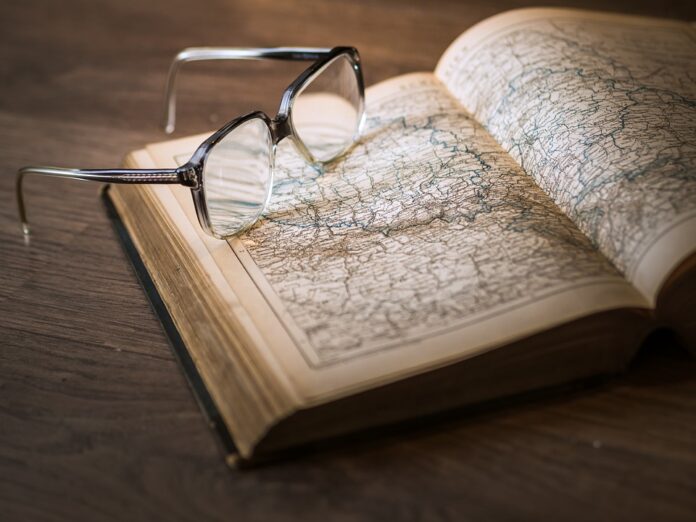In today’s digital age, cybersecurity threats have become more sophisticated than ever before. Businesses of all sizes are at risk of falling victim to cyber attacks, which can result in data breaches, financial losses, and damage to their reputation. It is crucial for businesses to implement robust cybersecurity measures to protect their data and prevent any potential breaches. In this article, we will discuss the top cybersecurity networking tips for businesses to ensure the safety of their data.
Ensure Secure Network Infrastructure
One of the first steps in protecting your data is to ensure that your network infrastructure is secure. This includes using firewalls, encryption, and secure authentication methods to prevent unauthorized access to your network. Regularly updating and patching your network devices and software is also essential to address any vulnerabilities that could be exploited by cyber attackers.
Implement Strong Password Policies
Weak passwords are a common entry point for cyber attackers. It is important for businesses to implement strong password policies that require employees to use complex passwords and change them regularly. Consider using multi-factor authentication, such as biometrics or one-time passwords, to add an extra layer of security to your network.
Train Employees on Cybersecurity Best Practices
Employees are often the weakest link in a company’s cybersecurity defenses. It is crucial to train all employees on cybersecurity best practices, such as how to identify phishing emails, how to securely handle sensitive data, and how to report any suspicious activity. Regular cybersecurity training sessions can help raise awareness and reduce the risk of human error leading to a data breach.
Monitor Network Traffic for Anomalies
Monitoring your network traffic for anomalies can help detect any suspicious activity that could indicate a potential cyber attack. Implementing intrusion detection and prevention systems can help you identify and block any unauthorized access attempts in real-time. Regularly reviewing your network logs and conducting security audits can also help you identify and address any security gaps.
Backup Your Data Regularly
Data backups are essential in case of a cyber attack or a system failure. Regularly backing up your data to an offsite location can help you quickly recover in the event of a data breach. Consider using cloud-based backup solutions that offer encryption and secure storage options to protect your data from being compromised.
Conclusion
Protecting your data is a top priority for businesses in today’s digital landscape. By implementing robust cybersecurity networking tips, such as ensuring secure network infrastructure, implementing strong password policies, training employees on cybersecurity best practices, monitoring network traffic for anomalies, and backing up your data regularly, you can significantly reduce the risk of falling victim to cyber attacks. Remember that cybersecurity is an ongoing process, and it is important to regularly review and update your security measures to stay ahead of evolving threats.
Frequently Asked Questions:
1. What are some common cybersecurity threats that businesses face?
Some common cybersecurity threats that businesses face include phishing attacks, ransomware, malware, and insider threats.
2. How often should businesses conduct cybersecurity training for employees?
Businesses should conduct cybersecurity training for employees at least once a year and provide regular updates on new threats and best practices.
3. Why is it important to regularly update and patch network devices and software?
Regularly updating and patching network devices and software is important to address any vulnerabilities that could be exploited by cyber attackers and ensure the security of your network infrastructure.