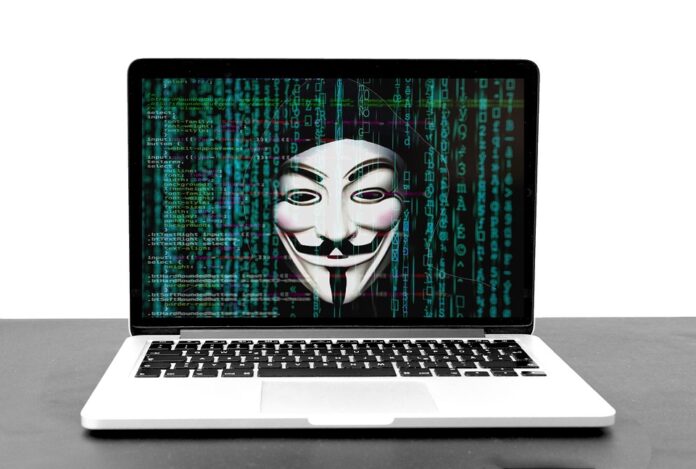It’s more important than ever to be safe online in this digital world. Due to more cyber threats, it is important to keep yourself and your personal information safe when you use the internet. To stay safe online, here are some important tips:
Make your passwords strong:
Using strong, unique passwords for all of your accounts is one of the easiest and most effective ways to make your online life safer. Passwords like “123456” or “password” are easy for other people to figure out. Pick something with a mix of letters, numbers, and special characters instead. To safely store and organize your passwords, you might want to use a password manager.
Turn on two-factor authentication:
Two-factor authentication makes your accounts safer by requiring you to prove who you are in two different ways before you can access them. Usually, you have to enter a password and then a code that was sent to your phone or email. To make your online accounts even safer, use two-factor authentication as much as possible.
Updating your software is important:
Patches and fixes for security holes that hackers can use are often included in software updates. To keep your devices safe from possible security threats, make sure you keep your operating system, web browser, and any other software on them up to date. You can make your apps update themselves if you can.
Watch out for phishing attempts:
People who are bad with computers often use phishing to get people to give them private information like passwords or credit card numbers. Watch out for emails, texts, or websites that ask for personal details or tell you to click on links that look sketchy. Before you do anything, you should always double-check the sender’s email address and make sure the request is real.
Secure Your Wi-Fi Network:
Protecting your Wi-Fi network is important to keep your internet connection safe and stop people from getting into your devices without your permission. To keep people from getting into your network, change the router’s default password to a strong, unique one and turn on WPA2 encryption. If you want to keep your data safe, don’t connect to public Wi-Fi networks without a virtual private network (VPN).
Pay attention to your privacy on social media:
You can control who can see your posts and personal information on social media by going to your privacy settings and making changes as needed. Cybercriminals can use information like your address, phone number, or vacation plans that you give out too much to target you. Be careful about giving out personal information to people you don’t know online, and think twice before accepting friend requests from people you don’t know.
You can help keep your personal information safe while using the internet and protect yourself from cyber threats by following these important internet security tips. Be careful, learn what’s going on, and stay safe online.